


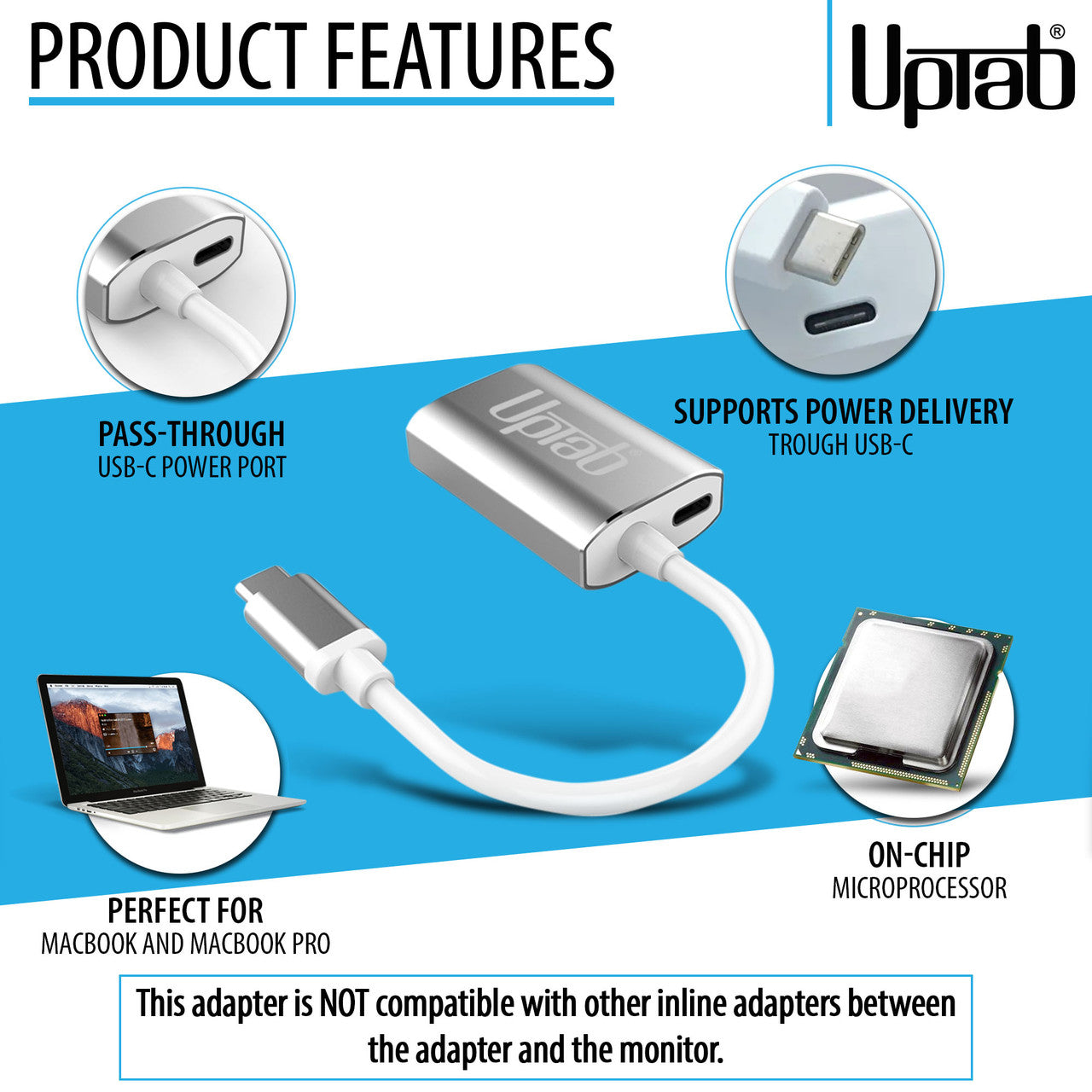
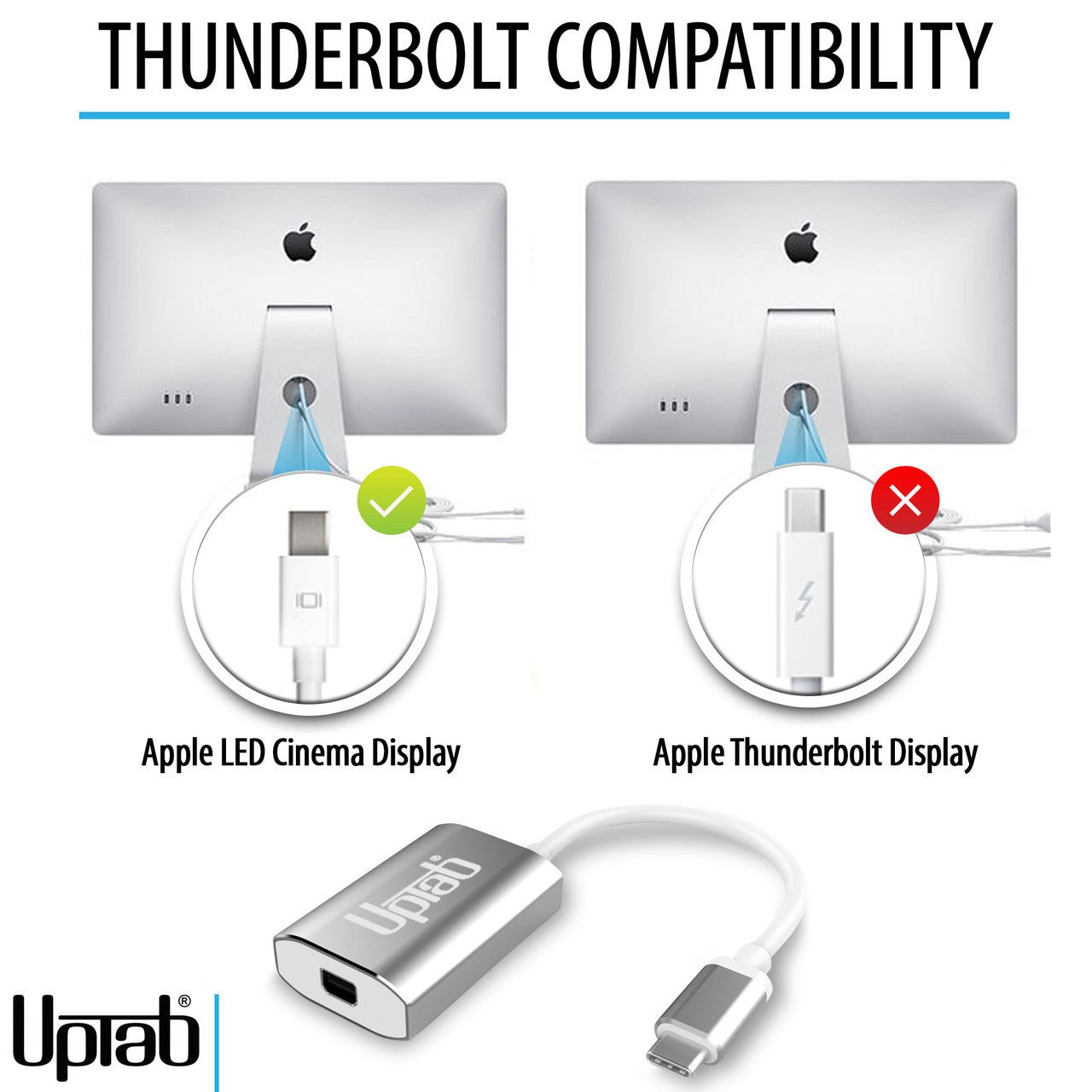


USB-C to Mini DisplayPort Adapter 4K@60Hz - Silver
About this item
Pairs well with
SAME DAY SHIPPING order by 11 AM (EST)
Free Shipping Orders Over $50
Technical Support
30 Days Return
1-Year Warranty

USB-C to Mini DisplayPort Adapter 4K@60Hz - Silver
Product details
Unlock the full potential of your display with the UPTab USB-C to Mini DisplayPort Adapter 4K@60Hz. Engineered for professionals, creators, and everyday users, this compact adapter is the only Mini DisplayPort adapter on the market featuring a USB-C power pass-through port. That means you can charge your laptop while using the adapter—freeing up your other USB-C ports for drives, peripherals, or accessories.
Unlike generic adapters, UPTab’s precision engineering ensures smooth Ultra HD 4K resolution at 60Hz with 8-channel audio, zero lag, and crystal-clear visuals. Housed in a durable aluminum shell for superior heat dissipation and reliability, it’s the go-to solution for connecting your MacBook, iPad Pro, Chromebook, or PC to legacy Mini DisplayPort monitors—including the classic Apple Cinema Display.
-
Charge & Connect Simultaneously – Exclusive USB-C power pass-through design lets you charge your laptop while driving a Mini DisplayPort display.
-
Stunning Visuals – Supports Ultra HD 4K @ 60Hz for smooth video playback, gaming, and professional editing.
-
Broad Device Compatibility – Works seamlessly with Apple MacBook Pro/Air, iPad Pro, iMac, Mac Mini, Chromebooks, Lenovo, HP, and more.
-
Future-Ready Engineering – Built with DP 1.4 Alt-Mode compliance, HDCP 1.4/2.2 support, and advanced EMI reduction.
-
Premium Build – Durable aluminum shell for heat dissipation and long-lasting reliability.
-
Portable & Travel-Friendly – Lightweight, compact design perfect for mobile professionals and students.
Can only convert signal from USB-C (Type-C) to Mini DisplayPort. This is not a bi-directional Adapter. This adapter is NOT compatible with Intel Thunderbolt 2.
Highlights:
- Small, compact design
- Sleek silver color
- Self-powered - no external power required
- Connects to Mini DisplayPort
- Aluminum shell - excellent heat dissipation
- Power delivery pass-through for charging
- Supports Ultra HD 4K at 60Hz resolution
- Compatible with Apple MacBook, Google Chromebook Pixel and more
- Includes on-chip microprocessor with internal SPI ROM
- Supports content protection formats HDCP 1.4 and HDCP 2.2
- HDCP 1.4 and HDCP 2.2 repeater function with on-chip keys
- Supports TMDS scrambling for EMI/RFI reduction
- Supports SCDC (Status and Control Data Channel)
- Audio support up to 8 channels LPCM
Compatible Devices:
- Apple MacBook Pro M1 and later including new 14/16" M4 Pro and M4 Max
- Apple MacBook Air M3 and later
- Apple iPad Pro with USB-C and later
- Apple iMac 2017 and later
- Apple Mac Mini M1 and later
- Apple Mac Pro 2019 and later
- Android Smart Phones and Tablets with USB-C
- Google Pixel
- Google Chromebooks with USB-C
- Lenovo Laptops with USB-C
- HP laptops with USB-C
- Any Computer with Thunderbolt 3 and USB 4.0
Smartphones and tablets that support video output: Full List
If you have any questions, you are always welcome to contact us. We'll get back to you as soon as possible, within 24 hours on weekdays.
-
Shipping Information
We process and ship most orders the same day. Delivery times vary based on your selected shipping method at checkout. Please ensure your shipping address is accurate to avoid delays.
-
Customer Support
Our team is here to help! For questions or assistance, contact us by email or through our contact form. We’ll get back to you as quickly as possible.
-
FAQ’s
When will my order ship?
Most orders are processed and shipped the same day. Delivery time depends on the shipping option selected at checkout.
What is your return policy?
Items may be returned within 30 days in original packaging with all accessories included. -
Contact Us
Have questions or need help? We’re here for you.
Customer Service available Mon - Fri 9am - 5pm (EST)
Email: cs@uptab.com
Phone: 1 (877) 333-1505
Or use our contact form—we’ll respond promptly.
FAQs
Frequently Asked Questions – USB-C to Mini DisplayPort Adapter
I connected the adapter but no image on my Monitor.
- There are several different reasons why video is not showing
- Your Monitor is the Thunderbolt version of Apple Cinema Display. You can check my finding the small icon on the white cable coming from your monitor. If showing a small Thunderbolt our adapter will not work, if showing a small square with two lines on the side our adapter will work as expected because your monitor is the Mini DisplayPort version of the Apple Cinema Display.
Please make sure your apple monitor is connected to power and operational.
Why I can not control the brightness, Audio, and the iSight Camera on my Apple Cinema Display?
- You must connect the USB-A Cable from your Apple Cinema Display to your Laptop to be able to control brightness, audio, and iSight Camera.
I am only getting 4K 30Hz when using the UPTab Adapter. How can I get 4K @ 60Hz?
- There are several different reasons why a 4K display would be limited to 4K 30Hz using our adapter. We would recommend first checking:
- The USB C output port must support DP1.4 ALT compliant to get 4K @ 60Hz or DP1.2 for 4K@30Hz.
- System specifications to ensure that the internal graphics processor can support 4K @ 60Hz and that the output port on the system/GPU can support 4K @ 60Hz.
Is this adapter compatible with MacBook Pro, MacBook Air, iPad Pro, and other USB-C devices?
Yes, it works with USB-C and Thunderbolt 3/4 devices such as MacBook Pro, MacBook Air, iPad Pro, Mac Mini, iMac, and many Windows laptops that support video output via USB-C.
Do I need to install drivers or software for this adapter to work?
No drivers are required. This adapter is plug-and-play, so once connected, your display should be recognized automatically.
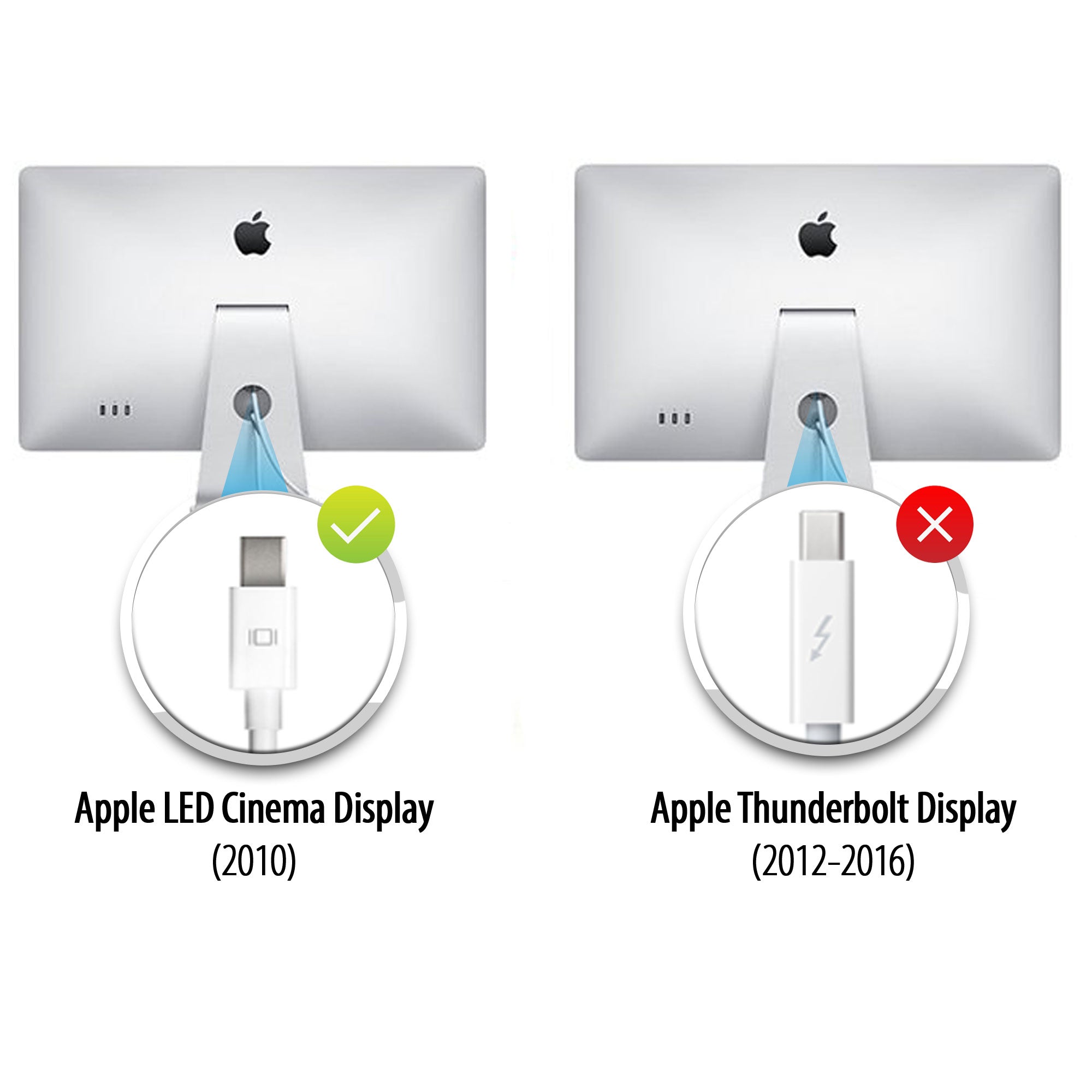
Cinema Displays
Apple made two very similar-looking Cinema Displays, but you can tell them apart by the connector logo on the white cable:
- Apple Thunderbolt Cinema Display – The connector shows a lightning bolt symbol (⚡).
- Apple LED Cinema Display (Mini DisplayPort) – The connector shows the Mini DisplayPort logo (a square with two vertical lines on each side).
Checking this small logo on the cable is the easiest way to distinguish between the two models.
Free Shipping Over $50
Same-Day Shipping on Most Orders


